This is a “Guide” for installing Dell iDRAC Service Module.
This works both on Debian 11 (Bullseye) and Ubuntu 22.04 (Jammy)
For Ubuntu 22.04
wget -O - https://linux.dell.com/repo/pgp_pubkeys/0x1285491434D8786F.asc | sudo apt-key add -
echo "deb https://linux.dell.com/repo/community/openmanage/iSM/5300/$(lsb_release -sc) $(lsb_release -sc) main" | sudo tee -a /etc/apt/sources.list.d/linux.dell.com.sources.list
sudo apt-get update && sudo apt-get install dcism
For any older versions please look at the OpenManage Repo

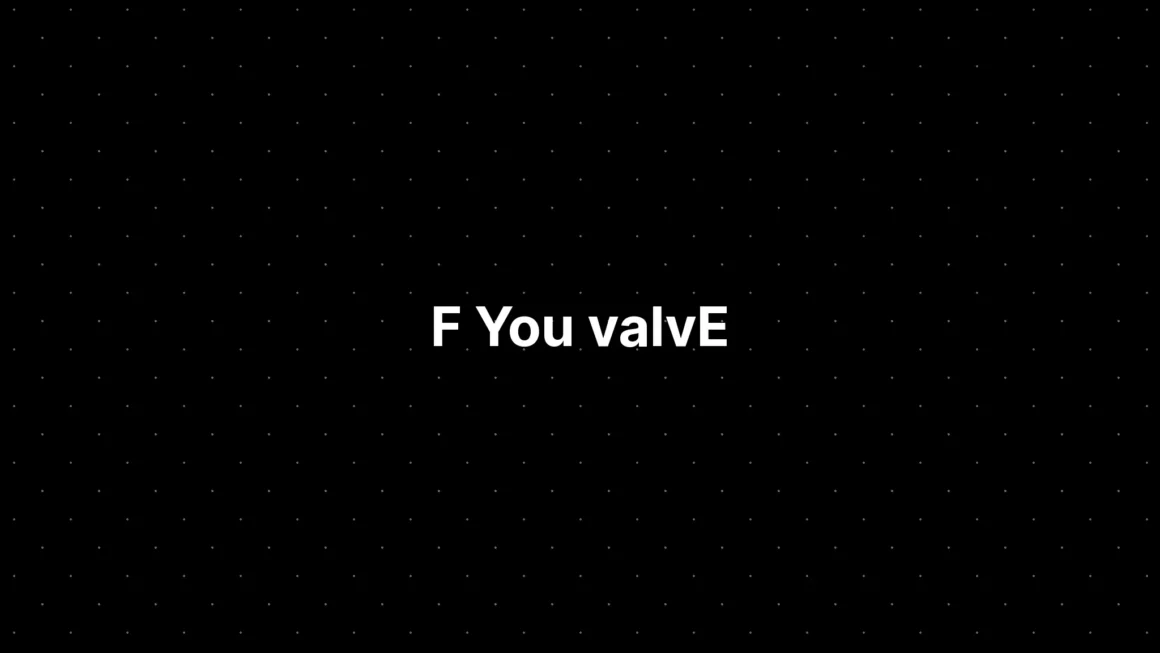
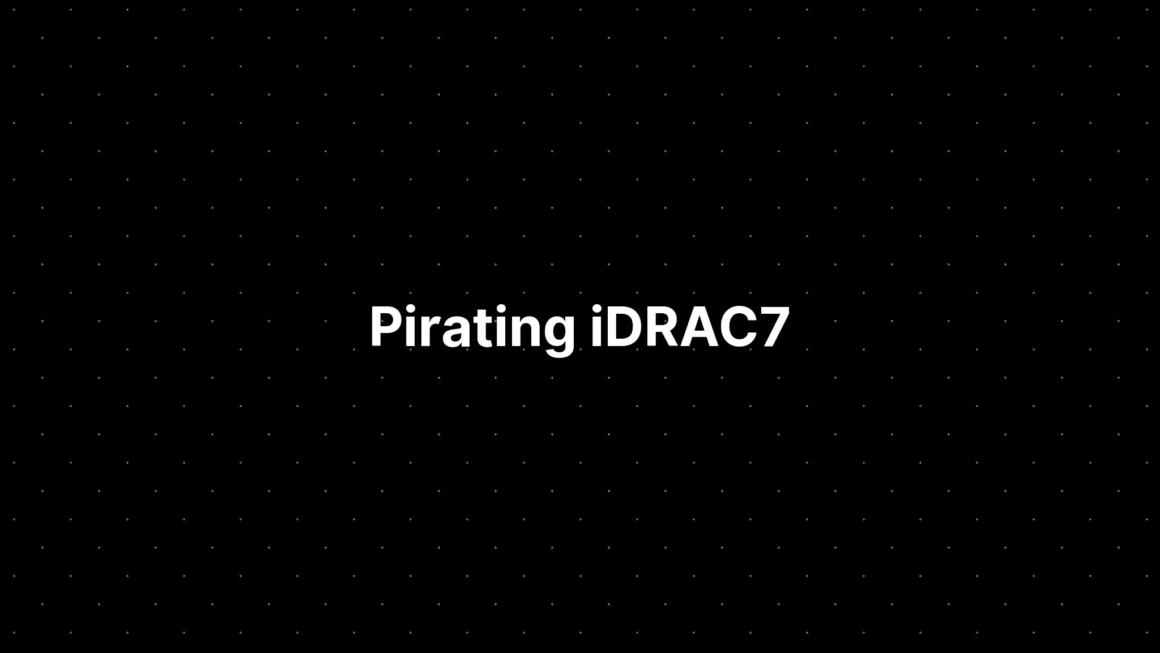
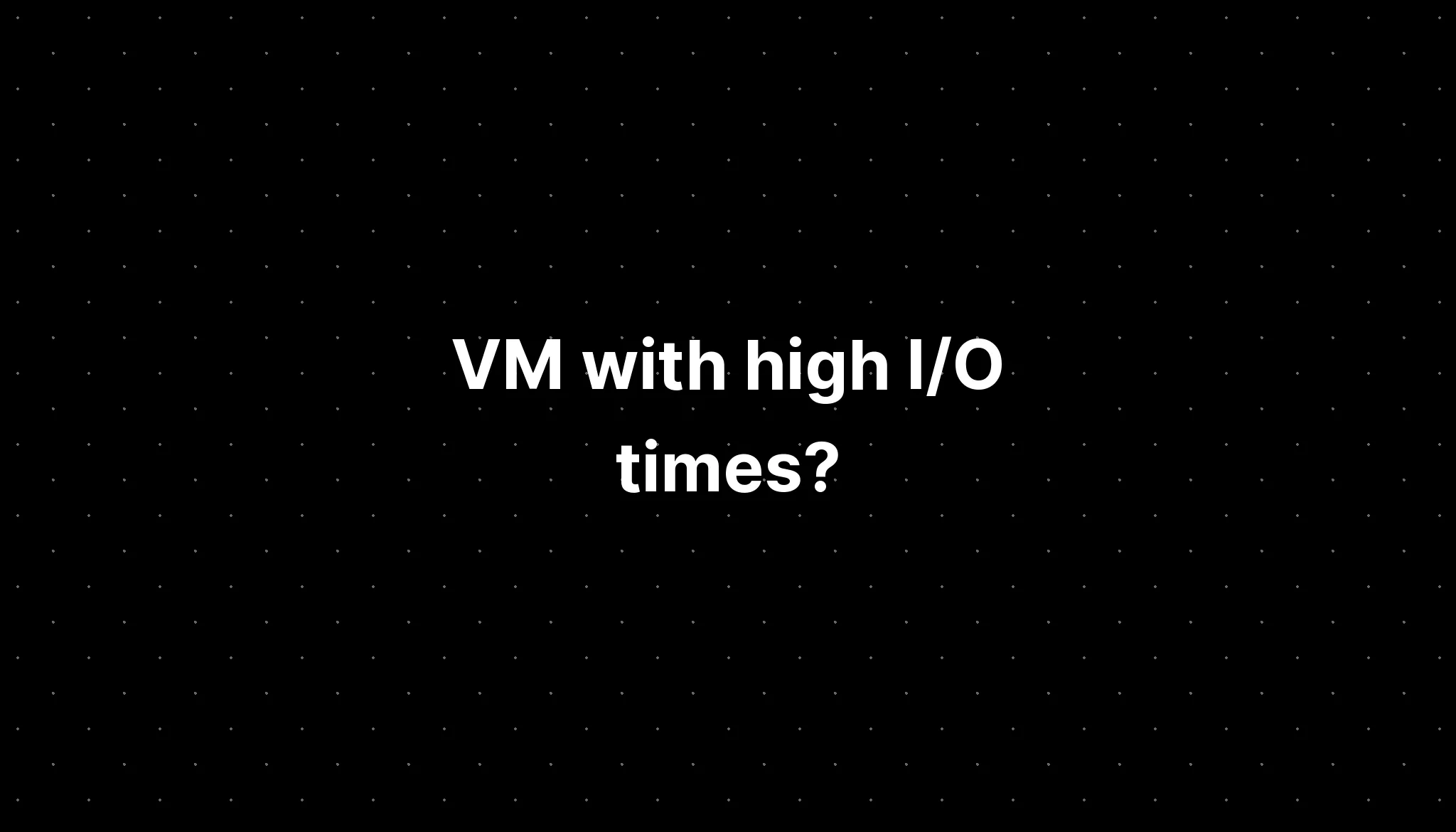
How do i get newer versions, i see Dell open manage but what package do i use?
Hello Zed, The newest version is
ISM/5200, But you go to the bottom of the OpenManage page, then look for the one that was updated most recently that is labeled ISMthank you from Germany