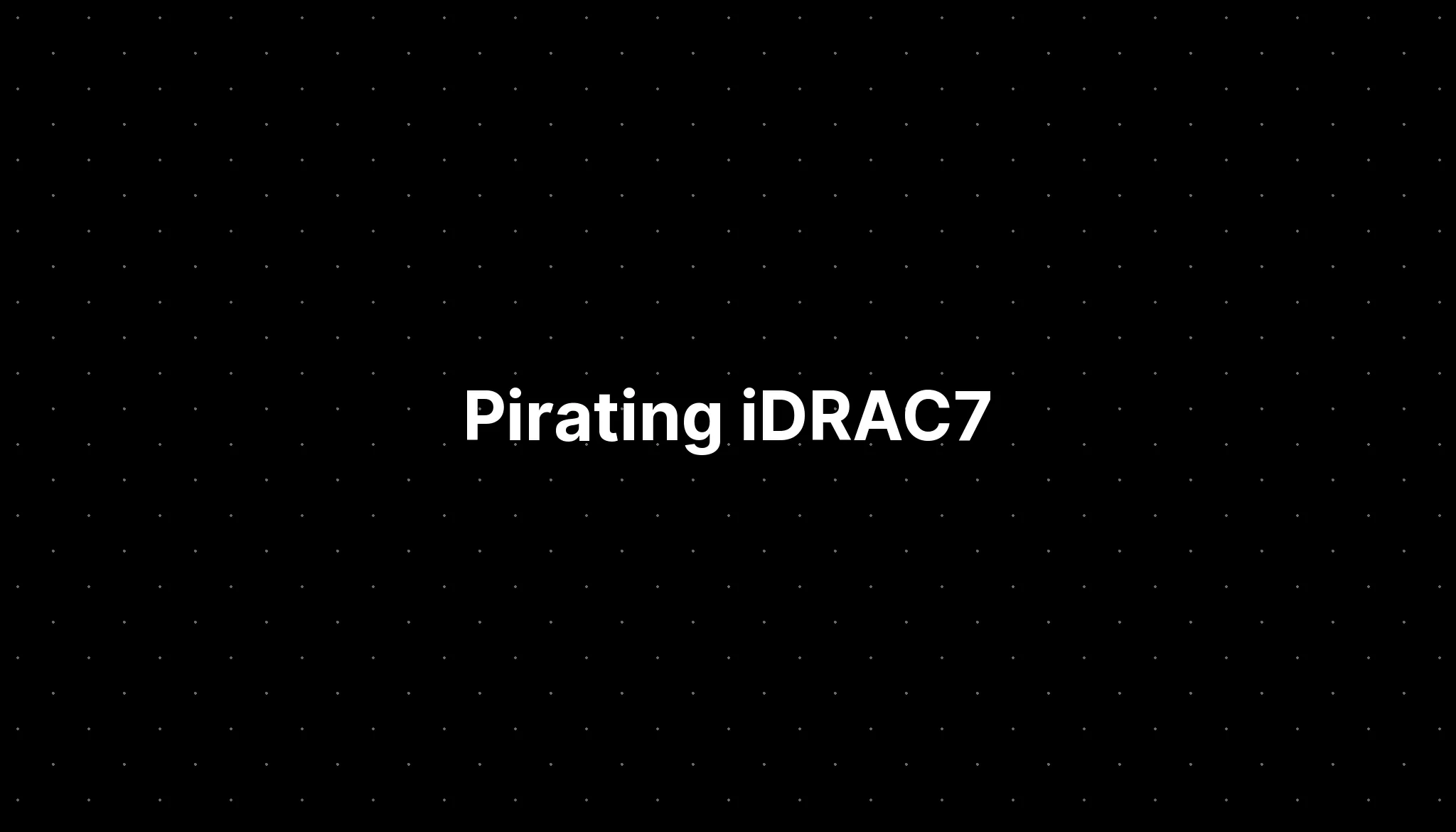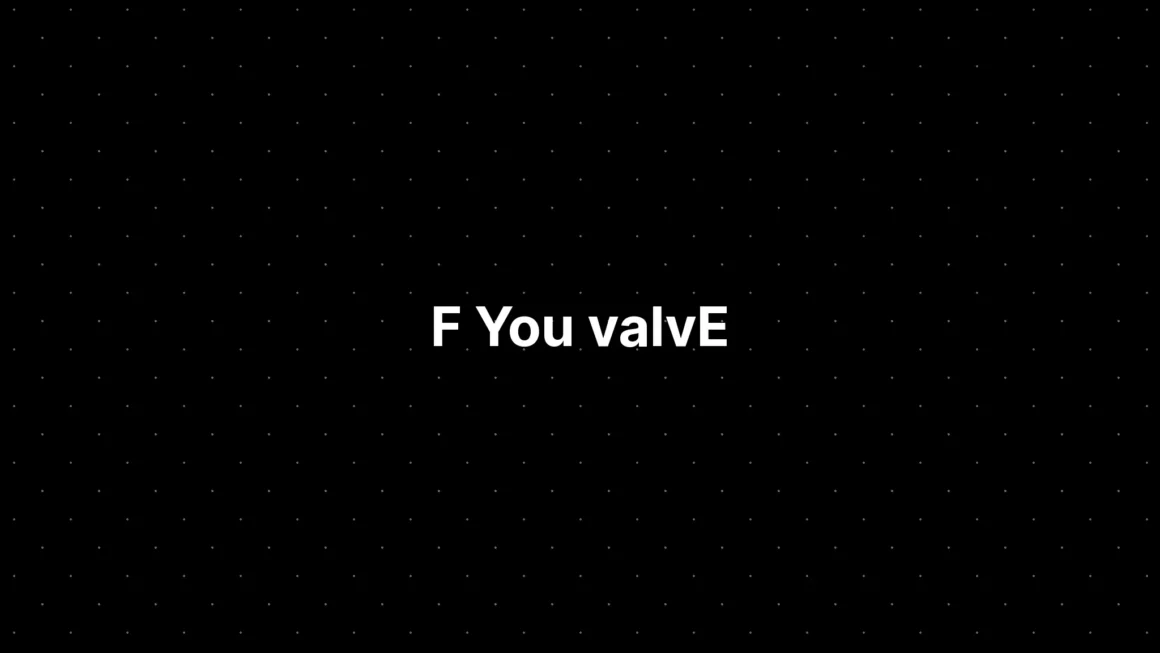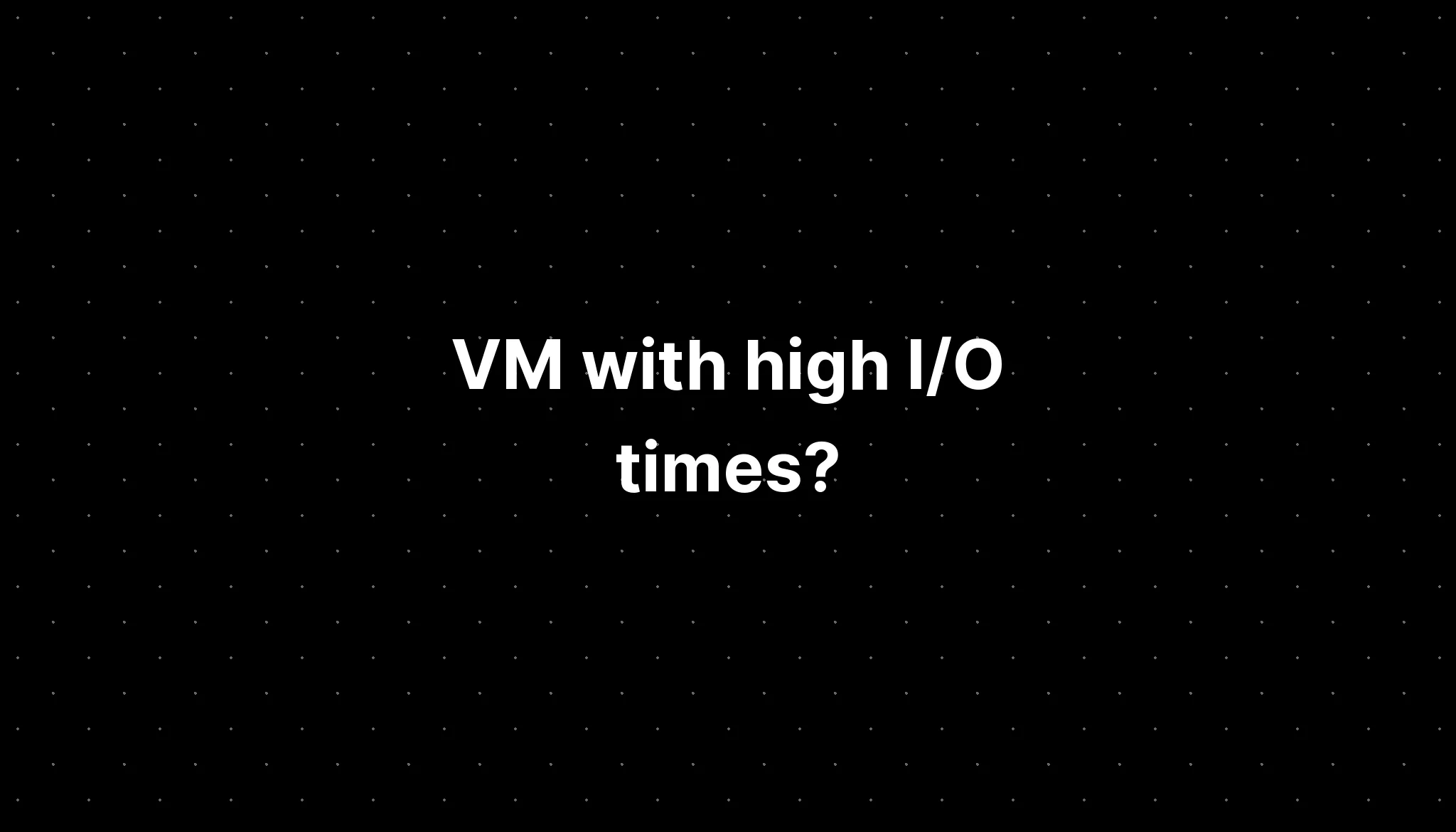This is a short little post on how to activate iDRAC7 enterprise on Dell PowerEdge R#20/T#20 servers
To start you need to download a 10-year-old version of OMSA (OpenManage Server Administrator) It is hard to find as it’s no longer supported but here is a working archive.org link, I have also mirrored it. You can flash this ISO to a USB drive using something like Rufus or Ventoy. Now once you boot into the live environment open the gnome-terminal and run the following commands. I also have provided a video at the bottom of the post.
sudo su
smbios-sys-info --service-tag --set=9QYZF42
rebootNow you need to log into the iDRAC web panel and upload the license that can be found here. Steps for that can be found on the Dell support page