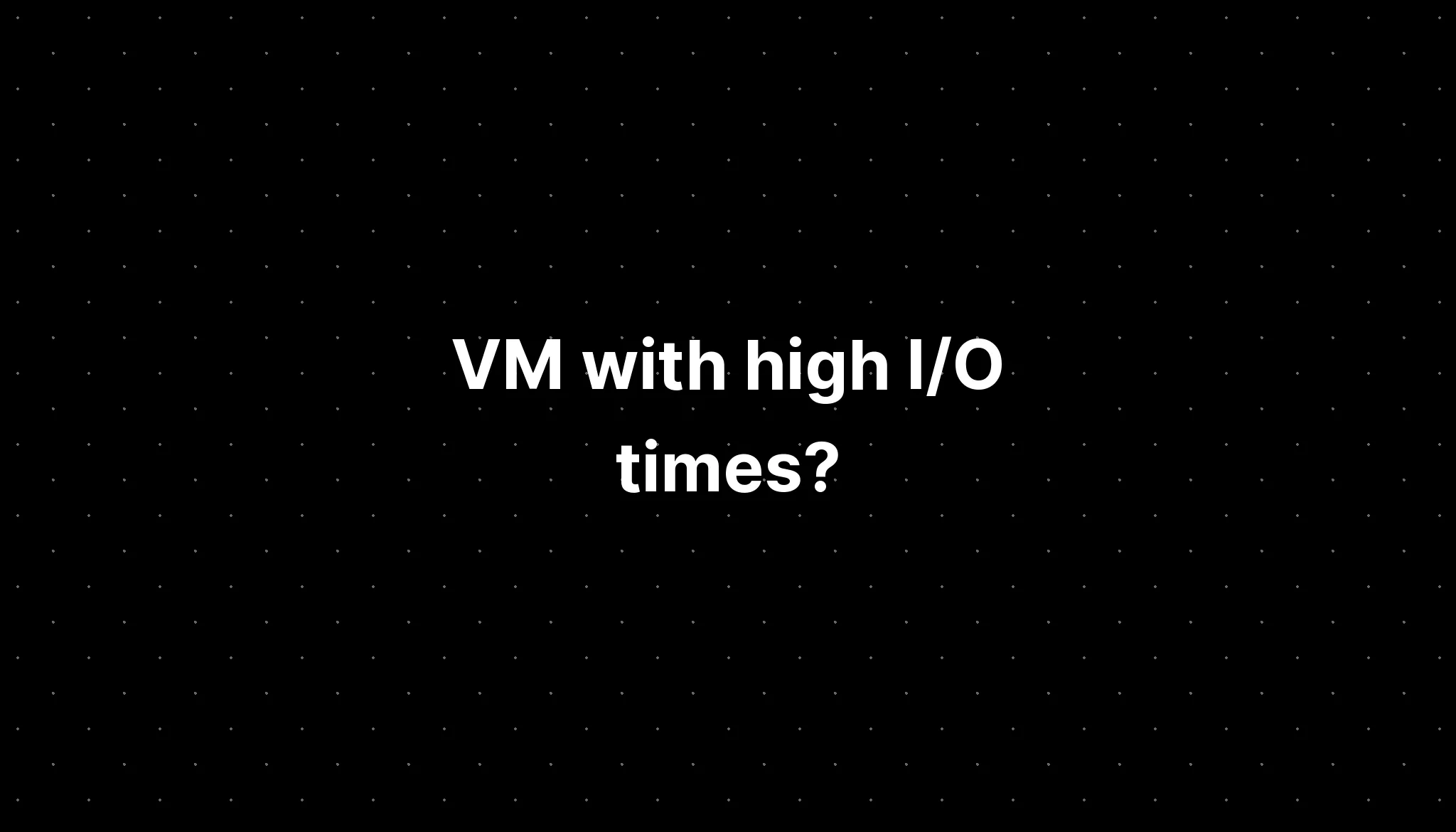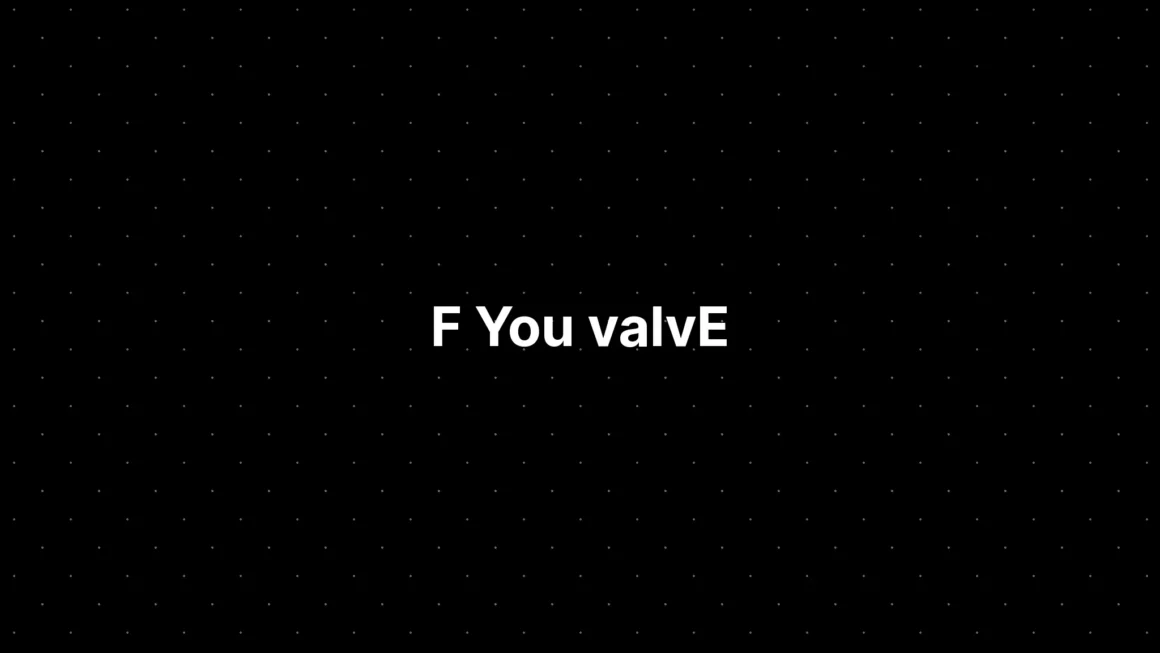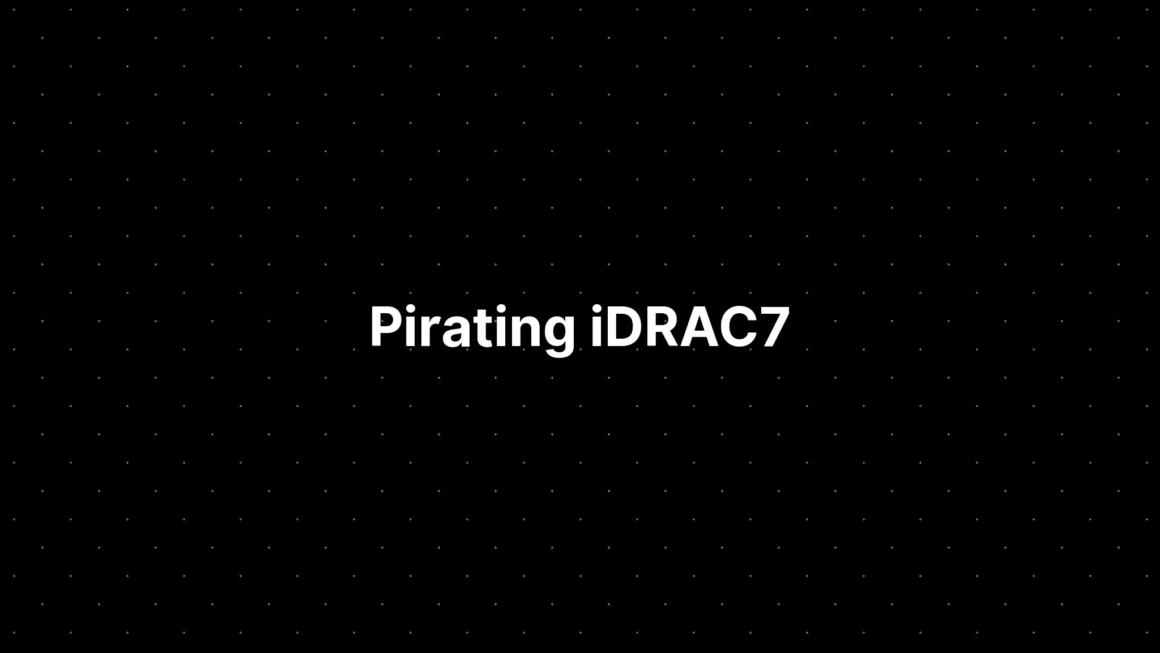Proxmox VM being a tad bit slow? A bit stinky at times, If you’re using SSDs in your zPool and seeing I/O spikes in the seconds well I had this problem too. With some super deep diving into the Proxmox forum, I found I few key things, it could be your CPU model type, by default its kvm64, try setting it to host, if all else fails do run the following command, but replace “POOLNAME” with your pool name.
zpool set autotrim=on POOLNAMEIf this all doesn’t work it could be that your drive is on the fritz and about to metaphorically and literally shit the bed. Check your drive health with the following commands.
zpool scrub POOLNAME && zpool status -v POOLNAMEIf this helped you in any way, let me know.
Also, I will have a new post out soon about my updated Homelab.